In the age of digital photography and social media, having flawless photos is a common desire. One essential aspect of photo editing is face smoothing, which helps to enhance the overall appearance by reducing blemishes and fine lines. While many apps claim to offer the best face smoothing features, Sketchbook stands out for its versatility and ease of use. This article will guide you through using Sketchbook for face smoothing and explain why it’s an excellent choice for this task.
Why Choose Sketchbook for Face Smoothing?
Sketchbook is primarily known as a powerful drawing and illustration app, but its comprehensive set of tools makes it an unexpected yet highly effective option for face smoothing. With various brush types and customizable settings, you can achieve professional-quality results similar to those from advanced photo editing software like Photoshop CC—all from the convenience of your smartphone.
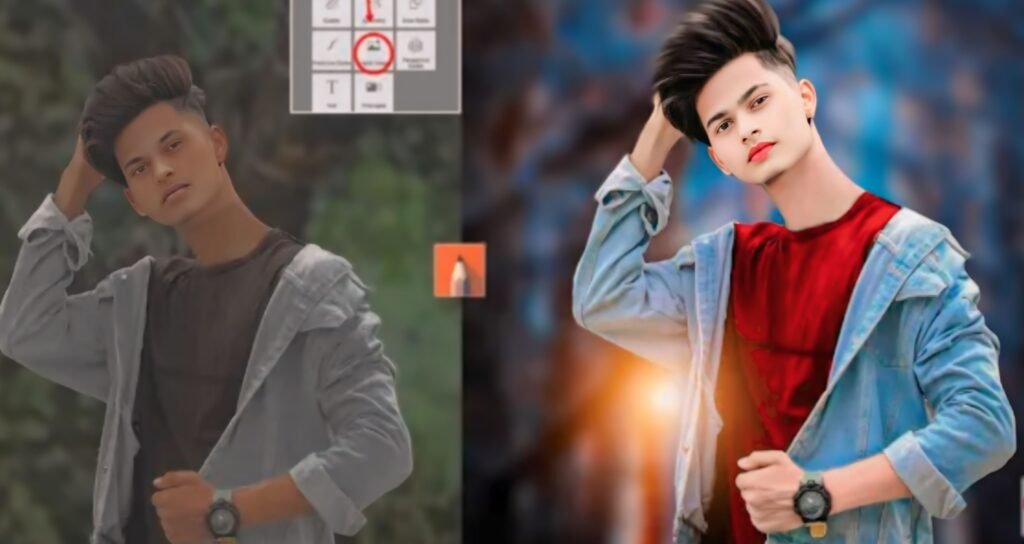
If you want to download this app, then click below link. This link will forward to Google playstore, Where you can easily install this app on your phone.
How to Smooth Your Face Using Sketchbook
Here’s a step-by-step guide to smoothing your face using the Sketchbook app
- Open the app that has been downloading through the link.
- Import the photo you want to edit by selecting the option to add an image.
- Navigate to the brush settings. Choose a soft, smooth brush and adjust its size and opacity to suit your editing needs.
- Gently drag the brush over the areas of your face you wish to smooth. Move slowly and carefully to ensure even application and a natural look.
- Zoom in to check for any areas that might need additional smoothing. Make any necessary adjustments.
- Once you’re satisfied with the results, save the edited photo to your device’s gallery.
This article provides clear instructions and highlights the benefits of using Sketchbook for face smoothing, making it a helpful guide for anyone looking to improve their photo editing skills. If you have any questions or encounter any issues while using the app, feel free to ask in the comment section. For more informative articles, keep visiting our website ( harpalnew )