Are you worried about sharing those old travel photos and videos with friends? Don’t worry, today’s article is for you. In this article, I’ll tell you about an app that allows you to create stunning 3D animations of your travels. This app will visually showcase your route, stopping points, and transportation modes in an appealing way, whether you’re exploring a new city, going on a road trip, or traveling by train or boat to picturesque locations. The TravelBoats app brings your adventures to life in a new way.
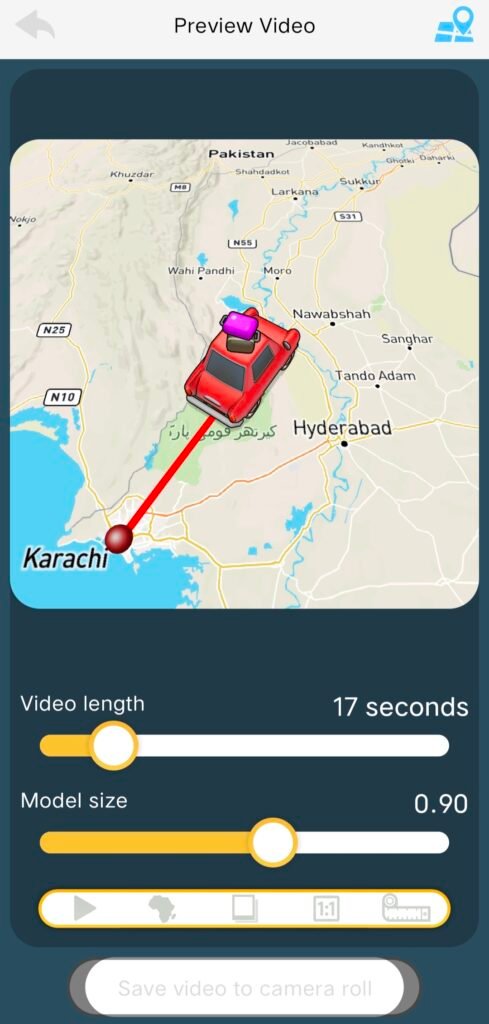
This app available on Play Store or the App Store, with the name of TravelBoats where you can download it easily.
Using this app is very easy, I’ll tell you some steps that you can follow to create a 3D travel map animation video:
- Open the app that has been downloaded through the link.
- Click on the starting point option and select the name of your city.
- Click on the destination option and select the city or county you want to go to.
- Tap + drag to create a new point.
- Tap + drag to choose the transport mode, such as car, train, or bus.
- Then tap ‘Tap here to create video‘.
- Then click on ‘Save video to camera roll‘ to save your video to your gallery.
By following these simple steps, you can create your video.
if you want to download this app, then click below link. This link will forward to Google playstore, or App Store, Where you can easily install this app on your phone.
For Android
For Iphone
I hope this article helped you to Create stunning 3D animations of your travels. If you have any question related to this topic, you can ask in comment section. For this type of useful article, keep visiting our website (harpalnew)